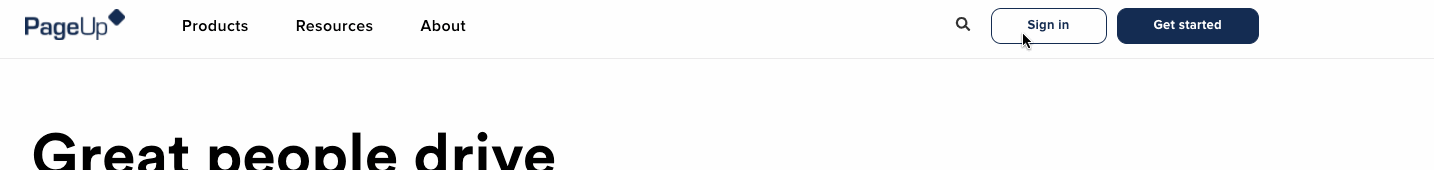Job seeker
Information for someone who is in the process of applying for a role that has been posted by a PageUp client organisation
Client employee
Suitable for an employee of a PageUp client organisation – typically a hiring manager, or an employee accessing their performance and/or talent review
System user
FAQs for an employee of a PageUp client organisation’s HR function, who has backend access to that organisation’s PageUp powered talent management software
Job seeker
Information for someone who is in the process of applying for a role that has been posted by a PageUp client organisation
Who Is PageUp?
PageUp builds software people love to use. Our HR software is used by organisations globally, to improve their talent management practices. As a result, our technology powers many job application and careers sites. For more information on your job application process and technical questions related to it, please check out some of the common scenarios below and our relevant recommendations.
How do I apply for a job?
You can search and apply for jobs on the career site of the organisation that you wish to apply to. When you apply for a job, you will be asked to complete personal details and an application form as determined by the organisation to which you are applying. PageUp is a human resource software-as-a-service provider, and not an employment provider or executive search agency. As such, we are not involved in your application process other than supplying the organisation that you are applying to with the software platform on which it is run.
How do I access my application?
If you have previously applied to the organisation, you already will have a profile with them (identified by your email address) and will be asked for your password.
I have forgotten my password. What do I do now?
When asked for your password, you will also be presented with a link ‘Don’t know your password?’. If you have forgotten it you can click this and reset instructions will be emailed to you. If you do not receive the email within 2 minutes, please check your spam/junk folder.
If the email is not received, it may be that your email service provider has lost the email.
In this case, it’s recommended that you commence a new application with a different email address.The email account that’s registered to my profile is no longer valid. How do I get access to my profile now?
Please contact the organisation to which you are applying for a job, directly. For security reasons PageUp is unable to make any amendments to your profile or provide you with information directly.
Who do I contact about my application or recruitment process?
Please contact the organisation to which you are applying for any questions related to the recruitment process and/or outcomes. Being a service provider, PageUp is unable to provide any information in this regard.
How do I delete my personal details or get access to information held in my profile?
Please contact the organisation to which you are applying to request this. Such information is owned and governed by the organisation and its associated privacy statement, and not by PageUp. For security purposes, PageUp is unable to fulfil requests directly from applicants.
Where can I find PageUp’s privacy policy?
All information is owned and governed by the organisation and its associated privacy statement, and not by PageUp. You can view the organisation’s privacy statement when you apply for a job via the relevant link. If you have any questions please contact the organisation directly.
Why does PageUp have access to my Google Drive?
PageUp offers applicants the option to upload documents for their application which are hosted on Google Drive. You may be prompted with a dialog to allow the system to access the documents in your account. Click the “Accept” button to ensure that you can upload documents into your application.
Once permission has been granted, it will remain in place so that should you wish to upload documents from your google drive for any future applications with PageUp clients it will be available.
Please see Google’s internal documentation should you wish to rescind access.NOTE: PageUp will not use any uploaded google documents into its Application other than for the intended purpose, as described when uploading the documentation.
Why am I receiving job alert emails from @mail.pageuppeople.com?
PageUp will occasionally send emails to job seekers who’ve registered to receive job alert emails via an organisation’s PageUp-hosted career site.
To update your subscription, please contact the relevant organisation.
To unsubscribe, please use the link in the footer within the last received email.
Client employee
Suitable for an employee of a PageUp client organisation – typically a hiring manager, or an employee accessing their performance and/or talent review
How do I log in?
Please go to our login page via the PageUp homepage.

How do I reset my password?
If you are a system user and do not know your password, please click on ‘Don’t know your password’ to initiate the reset process. Please note that you will need your security keyword. If you do not know your security keyword, please contact your internal HR Team.

How do I access training and onboarding material for the PageUp System?
To access your system training and onboarding, login and select ‘Knowledge Portal’ from the information button. If you don’t have this option in the list, please contact your internal Super User or System Administrator.

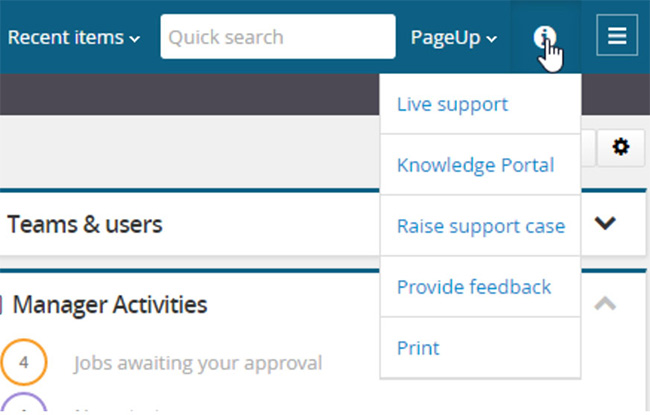
How do I raise a support case?
To access support, please select ‘Raise support case’ from the information button once you are in the system. If you don’t have this option in the list, please contact your internal Super User or System Administrator.
If you are having issues accessing your PageUp account, please contact your internal Super User/System Administrator. If you do not know who your Super User/System Administrator is, please contact your internal HR team.


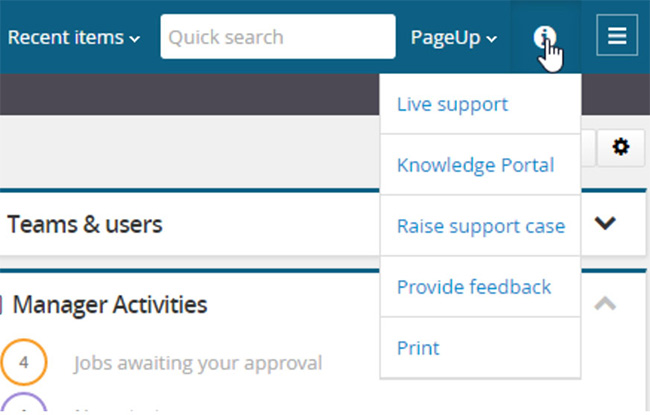
Who are the Super Users/System Administrators of my PageUp System?
Super Users or System Administrators are designated individuals in your HR team that have been granted full administrative and access rights to the PageUp platform you are using. If you do not know who your Super User/System Administrator is, please contact your internal HR team who will be able to direct you to them.
What if I Have Other Queries That Are Not Covered Above?
All other support requests and technical questions that are not covered above should be directed to the Super User/System Administrator at your organisation. If you do not know who your Super User/System Administrator is, please contact your internal HR team who will be able to direct you to them.
Your Super User/System Administrator will be able to raise a case with the PageUp Support team.
System user
FAQs for an employee of a PageUp client organisation’s HR function, who has backend access to that organisation’s PageUp powered talent management software
How do I log in?
Please go to our login page via the PageUp homepage.

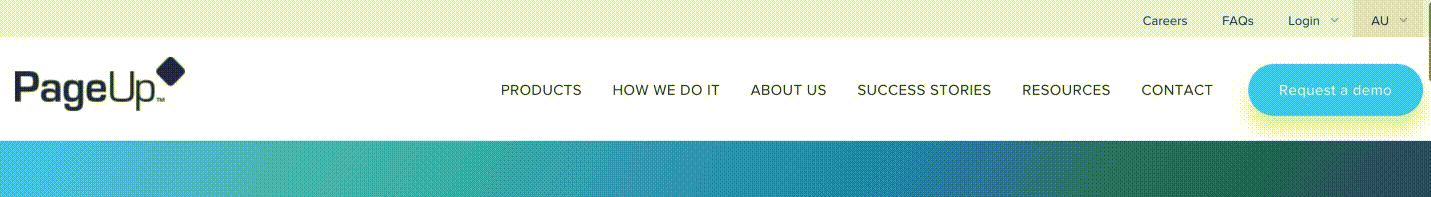
How do I reset my password?
If you are a system user and do not know your password, please click on ‘Don’t know your password’ to initiate the reset process. Please note that you will need your security keyword. If you do not know your security keyword, please contact your internal HR Team.


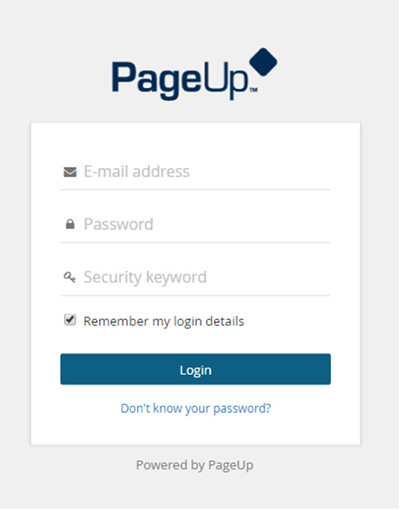
How do I access training and onboarding material for the PageUp System?
To access your system training and onboarding, login and select ‘Knowledge Portal’ from the information button. If you don’t have this option in the list, please contact your internal Super User or System Administrator.

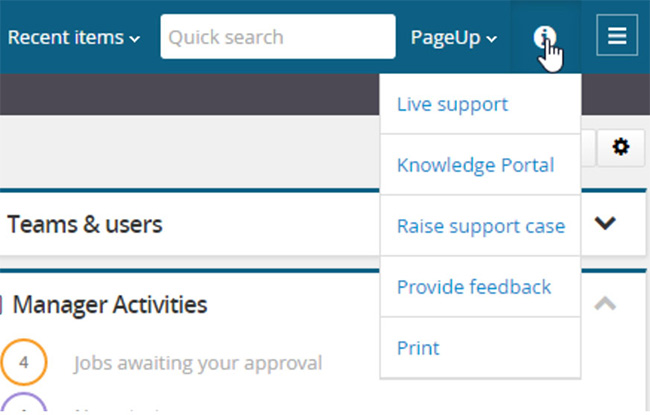
How do I raise a support case?
To access support, please select ‘Raise support case’ from the information button once you are in the system. If you don’t have this option in the list, please contact your internal Super User or System Administrator.
If you are having issues accessing your PageUp account, please contact your internal Super User/System Administrator. If you do not know who your Super User/System Administrator is, please contact your internal HR team.


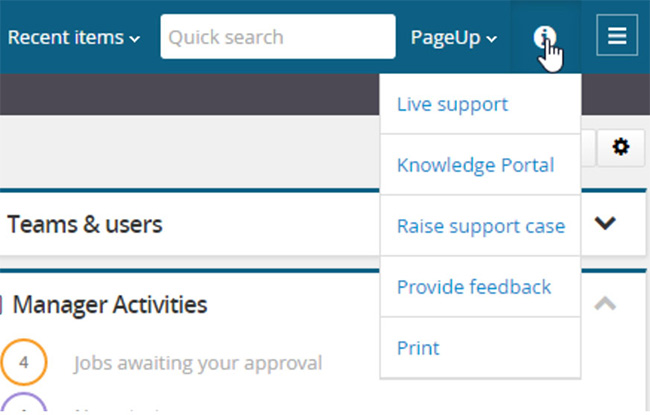
Who are the Super Users/System Administrators of my PageUp System?
Super Users or System Administrators are designated individuals in your HR team that have been granted full administrative and access rights to the PageUp platform you are using. If you do not know who your Super User/System Administrator is, please contact your internal HR team who will be able to direct you to them.
What if I Have Other Queries That Are Not Covered Above?
All other support requests and technical questions that are not covered above should be directed to the Super User/System Administrator at your organisation. If you do not know who your Super User/System Administrator is, please contact your internal HR team who will be able to direct you to them.
Your Super User/System Administrator will be able to raise a case with the PageUp Support team.